Software |
|
The MP3-Tag Generator is a tool for simple and quick Tag (ID3) editing
of MP3-files.
![]()
This software is Freeware. You can download and use it for free. You
might also destribute it as long as it is kept unmodified. You are not allowed to
charge any money for it.
What would you like to see in the next version? Let us know.
Module descriptionThe program contains four different modules and supports the XP-Style
on WindowsXP.
|
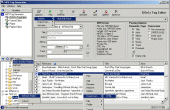 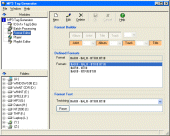 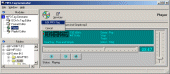 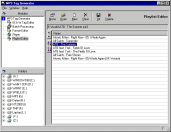
|
Tag Editor
Format Editor
Player
Playlist Editor
|
Functionality demonstration
|